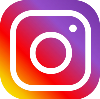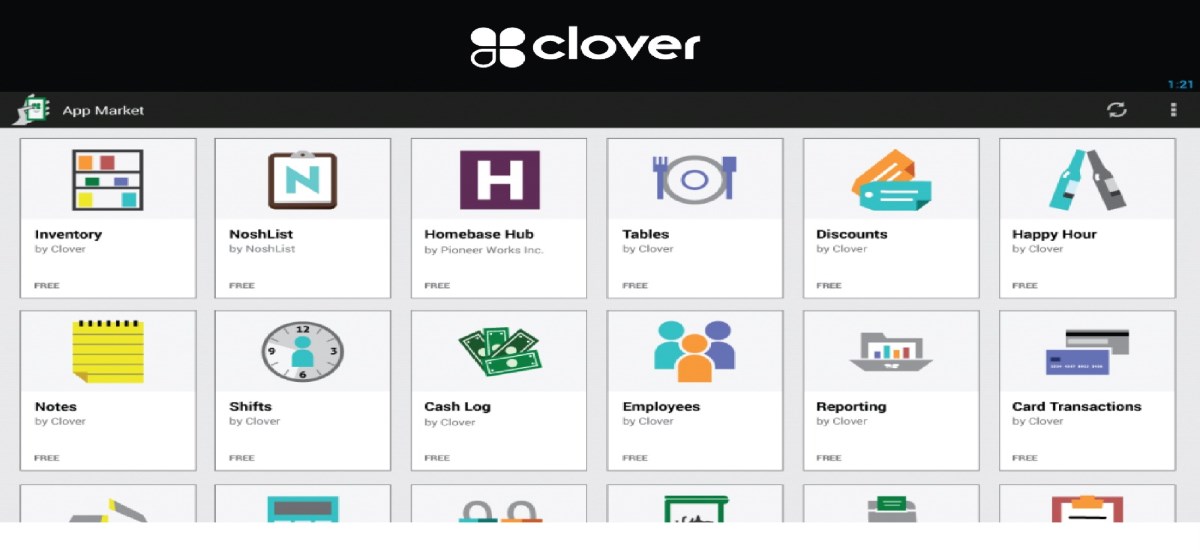
There’s an App for That! Inside the Clover App Store
January 29, 2020
The Clover Mini has launched with huge success and our clients are loving their new terminals! We’ve been posting about Clover’s new top products but today we are going to help you get the most out of your Clover Mini with 4 Clover App Market recommendations.
What is the App Market?
Never settle for a generic POS system or terminal again. Now you can take advantage of advanced and easy to use programs that will propel your company and help customize your terminals.
The Clover App Market offers over 300 apps, so there is something useful for every business type. The Clover Terminals are superb on their own, but extra apps allow you to tailor your Clover Mini or Clover Flex to your unique business needs and provide an experience for your staff and customers that goes above and beyond!
Here Are Our Top Picks From The Clover App Market..
Register Lite
Get the most out of your smart terminal

What is it?
Register Lite is a one-stop-shop for customer, employee, inventory, and order management. With features like:
- Inventory Tracking
- Order Management Manage Rewards
- Refund Orders
- Tax Calculations
- Add Discounts
With Register Lite you also get access to a range of other apps that can be integrated with your items and orders.
Why do I need it?
Register Lite combines many important tools to make your life easier. It is a great option to replace your current POS with this user friendly and centralized system.
Now your employees will have more time to focus on more important things, like selling! Register Lite will help you build a positive customer experience, which encourages return customers and helps your business earn more.
How do I get it?
When setting up your Clover for the first time, you will be prompted to choose a Clover Service Plan. The Payments Plus option (free) includes cloud-based payments, along with basic employee and customer management.
The Payment Experts suggest choosing Register Lite to turn your device into a high powered cash register for just $9.99 per month.
Commerce Sync
Transfer sales data quickly and accurately

Commerce Sync automatically transfers sales data to your accounting software every evening. Your data is transferred securely and accurately, so you can feel confident in your subsequent sales reports and keep track of everything you need!
Commerce sync will break down your data to help you gain clear insights.
You can automatically receive info on:
- Split Payments
- Payment Types
- Partial Payments
- Sales
- Tips
- Fees
- Discounts
- Taxes
Transfer accurate data to Quickbooks Desktop, Quickbooks Online, or Xero by categories like:
- Customer
- Item Category
- Location
Why do I need it?
Commerce Sync eliminates the need for manual data entry into your accounting software. Clover states that, on average, Commerce Sync saves you 300 hours per year.
With the various information breakdowns, you will be able to generate specific reports to help you grow your business.
How do I get it?
The Commerce Sync app is now available on the Clover App Market! You can download a free 30-day trial, and Commerce Sync is currently offering a great introductory special price for new users.
Note for Canadian businesses: Multiple tax rates are not available through Quickbooks Online, but the sales tax will transfer.
Homebase
Manage employees directly from your Clover

What is it?
Homebase enables you to easily create employee schedules, timesheets, and track individual employee data. All of this can be done from any browser since the software is cloud-based so you can access it without your Clover terminal handy.
Homebase makes scheduling shifts a breeze, by automatically recognizing employee roles, requests, and availability. It can also show you:
- Paid and Unpaid Breaks
- Labour costs in real-time
- GPS Location Verification for Off-Site Workers
Why do I need it?
Homebase’s intelligent design can help you save money and reduce compliance risks. Track employee’s sign-in times, locations and receive alerts if employees are late or about to hit overtime hours.
Keep your team updated with automatic notifications about scheduling revisions and contact employees with alerts before their shift and request schedule changes directly through the app. Homebase provides reports on key data to help you efficiently manage your business and export data for payroll.
How do I get it?
Homebase is ranked as the #1 app on Clover and is free to download! For access to more features like advanced scheduling and performance reports, Homebase offers paid packages starting at $16/month.
Analytics
Make Smart Business Decisions

What is it?
Analytics by BusinessQ transforms raw data into detailed reports that merchants can use to grow their business. These data-driven insights include:
- Order Details
- Employee Data
- Customer Data
- Item Data
- Diagnostics
- Analysis of overpaid and underpaid orders
- Multi-location data in one report
Export data to integrate with accounting or CRM systems
Analytics is cloud-based, so reports can be viewed from any browser in real-time from anywhere. You can download overview reports for quick monitoring or detailed reports for multidimensional analyses
Why do I need it?
Use Analytics to break down your sales data to make intelligent choices that make sense for your business. Track your best selling products, understand peak sales times, and compare location data if you have multiple locations. By monitoring sales so closely, you’ll know which products to re-stock and which to drop from your next order list.
How do I get it?
Analytics can be downloaded for free through the Clover App Market, but we strongly recommend upgrading to the Basic subscription for $14.99/month. The Basic subscription gets you 23 various reports along with commission and multi-location information. For even more features, there is the Advanced option for $29.99/month.
Bonus!
Here are a few more recommendations for the Clover App Market:
- Order Paper
- Clover Dining
- Rewards App
For more recommendations, answers and tips, please contact The Payment Experts!